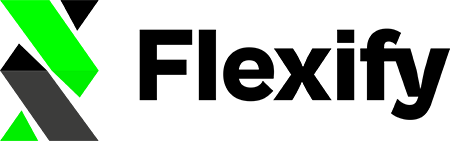Specify more than one image
In order to add more images to a product, you will have to leverage the "additional_image_link" field.
This can then be used to create dynamic slide show ads on Facebook.
How to add multiple images?
You can use all product images already provided on Shopify as additional images or manually add any images you like (does not have to be a Shopify product image), though.
This is how to do it in a nutshell:
- Log into your Shopify shop
- Access the bulk editor link like so (please replace STORE_NAME with your Shopify domain):
https://admin.shopify.com/store/STORE_NAME/bulk?resource_name=Product&edit=metafields.facebook.additional_image_link - The bulk editor page comes up, where you can then enter any URL's divided by commas under the additional image link field
- You are done :)