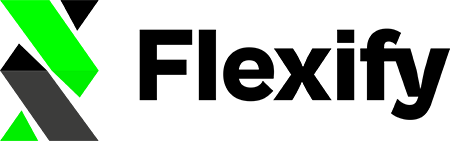The Flexify app plays a pivotal role in e-commerce marketing by generating a data feed essential for setting up a Facebook product catalog. This catalog is a prerequisite for running Facebook dynamic product ads. Understanding the synchronization process between Shopify, Flexify, and Facebook is key to effectively managing your product ads.
How Synchronization Works:
Whenever you upload products on Shopify (using the Online sales channel), Flexify springs into action, updating the information in a feed that is then imported into your Facebook catalog. Consequently, these updates are reflected on Facebook.
Potential Conflicts with Dual Installation:
Installing both Shopify's Facebook Sales Channel (the Facebook and Instagram app) and the Flexify app simultaneously might lead to complications in your Facebook catalog, such as rejected items or warnings indicating duplication due to products already being added by another data feed.
Understanding the Conflict:
Shopify's Facebook Sales Channel automatically generates a product catalog for Facebook Marketing, Instagram Shopping, and Facebook Shop (known as the Shopify Product Catalog). This catalog is updated either through a Shopify-generated feed (Shopify Dynamic Facebook Ads Product Feed) or via Shopify API data source.
When products are synced through both the Shopify-generated catalog and a custom Facebook catalog created with Flexify's Stand-alone mode feed, you end up with two catalogs and their respective feeds:
- Shopify's catalog:
https://storage.googleapis.com/product-sync-feed-bucket/facebook_dynamic_product_ads - Your custom Facebook catalog with Flexify:
https://YOURDOMAIN.myshopify.com/a/feed/superfeed.xml
Best Practices for Feed Management:
Managing multiple feeds in a single Facebook catalog may lead to issues with ad attribution, tracking, or pixel functioning. A simpler, more effective approach is to maintain a single catalog with one primary data source. It’s advisable not to add the Stand-alone mode feed as an additional main data source to your existing Shopify Product catalog.
Using Flexify in Conjunction with Facebook Sales Channel:
If you wish to use both the Facebook Sales Channel and Flexify, we recommend opting for Flexify's extension mode. This mode generates a secondary feed that should be added as a supplementary feed to your automatically created Shopify product catalog. For detailed guidance, refer to our article, "Add Flexify as a Supplementary Feed" here.
Opting Solely for Flexify:
We generally recommend using Flexify exclusively for ad management. This approach allows for a Facebook & Instagram shop setup independent of the Shopify (sales channel) catalog. While it requires a bit more manual setup, it's a feasible and often more advantageous strategy. The only missing component is pixel setup, for which you may need a third-party app found here.
Considerations for Exclusively Using Flexify:
Additionally, there are important considerations to bear in mind while making the switch to exclusively use the Flexify catalog and feed, and when deleting the Shopify Facebook & Instagram app:
- The unavailability of products in the Facebook and Instagram shop.
- The loss of all shopping tags.
- The cessation of any ads relying on the Shopify Dynamic Facebook Ads Product Feed.
- The necessity of the Facebook and Instagram app (sales channel) for onsite checkout on your Facebook or Instagram shop.
For any further questions, or if you need more detailed assistance, our support team is ready to help at [email protected].