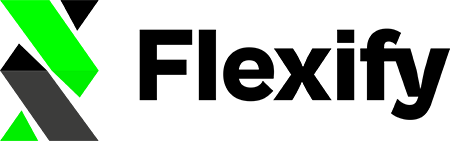"Supplementary feed could not be created" warnings
Sometimes when trying to set up your Supplementary feed to Facebook, the app is detecting issues and we display the following error messages:
- "Supplementary feed could not be created, do you have permission to do so?"
- "We could not create a supplementary feed, because the access token is missing".
Let's try these simple troubleshooting steps to see if we can fix the issue:
- Clear your Internet cache & cookies
(find instructions for Chrome browser, Safari on Mac, and Firefox). - Ensure your browser is updated to its latest version.
- Ensure if there are any ad-blocking plugins that are disabled.
- Ensure that the third-party cookies are enabled with your browser
(find instructions for Chrome browser, Safari on Mac, and Firefox). - Log out and log in again on Shopify and Facebook.
- Try using a different browser to access Flexify.
If this does not help, please reach out to our Customer support team at [email protected]
Any information about the browsers you tried to access Flexify will be helpful.