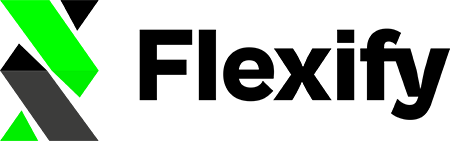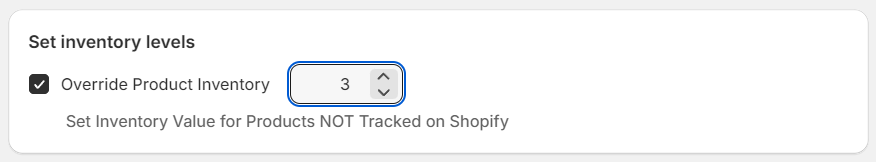
Sometimes, especially when using Facebook Commerce, you might need to set inventory values for products even if you don’t track inventory levels on Shopify.
How the 'Set Inventory levels' feature works:
- If you are tracking inventory on Shopify: We will use the inventory values from Shopify.
- If you are NOT tracking inventory on Shopify: We will set the inventory to the value specified by you in the Flexify feed settings.
Important disclaimer: Please note that these 'override' settings are available only with our Stand-alone mode feeds used in custom-made Facebook catalogs. This feature cannot be used with our Supplementary feeds, which are necessary for the Shopify Product Catalog automatically created by the Facebook and Instagram (app) sales channel. Supplementary feeds only complement the primary catalog data feed and do not impact the creation or deletion of products, their prices, or inventory counts.
By understanding these limitations, you can more effectively manage your product listings and inventory presentation on Facebook, ensuring that your products are displayed accurately according to your specific business needs.