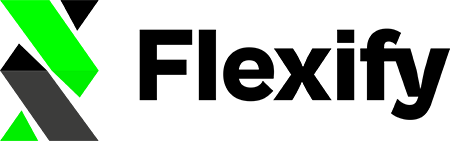For segmentation to work correctly it's best to export ALL products, forget about exporting just a specific collection, and then create segments INSIDE that specific collection. For technical reasons related to the feed specification that won't work.
Here's a workflow that should work for you:
1. Choose the "all" collection with your Flexify Advanced settings page.
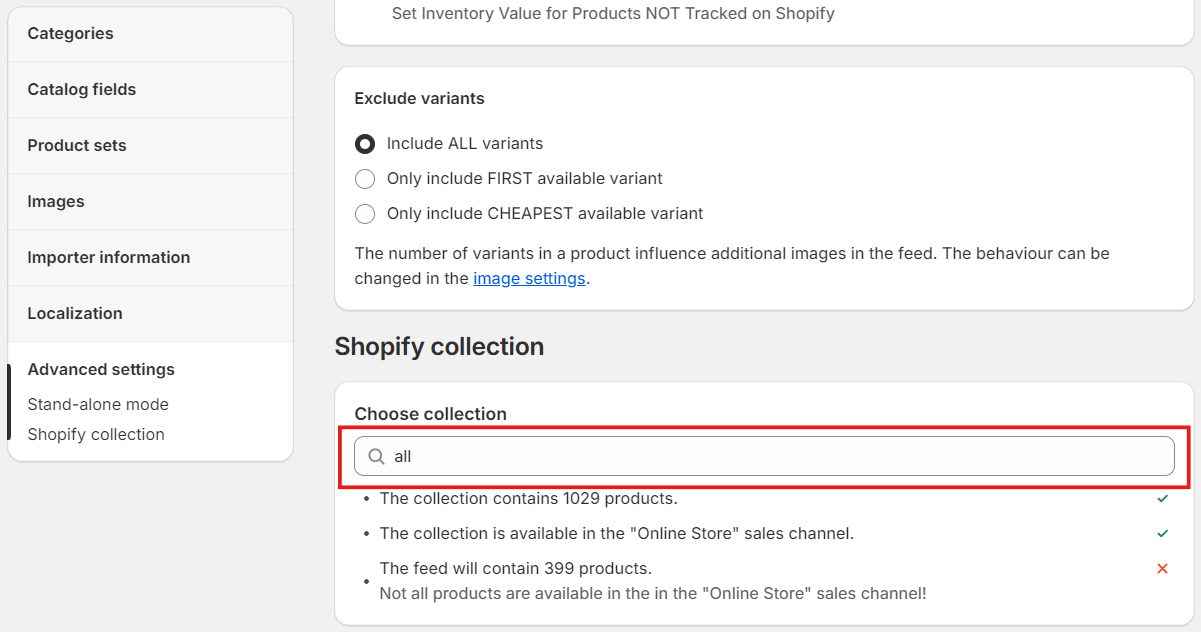
2. Choose which collection you'd like to appear in your Facebook catalog:
YOURDOMAIN.com/collections/...
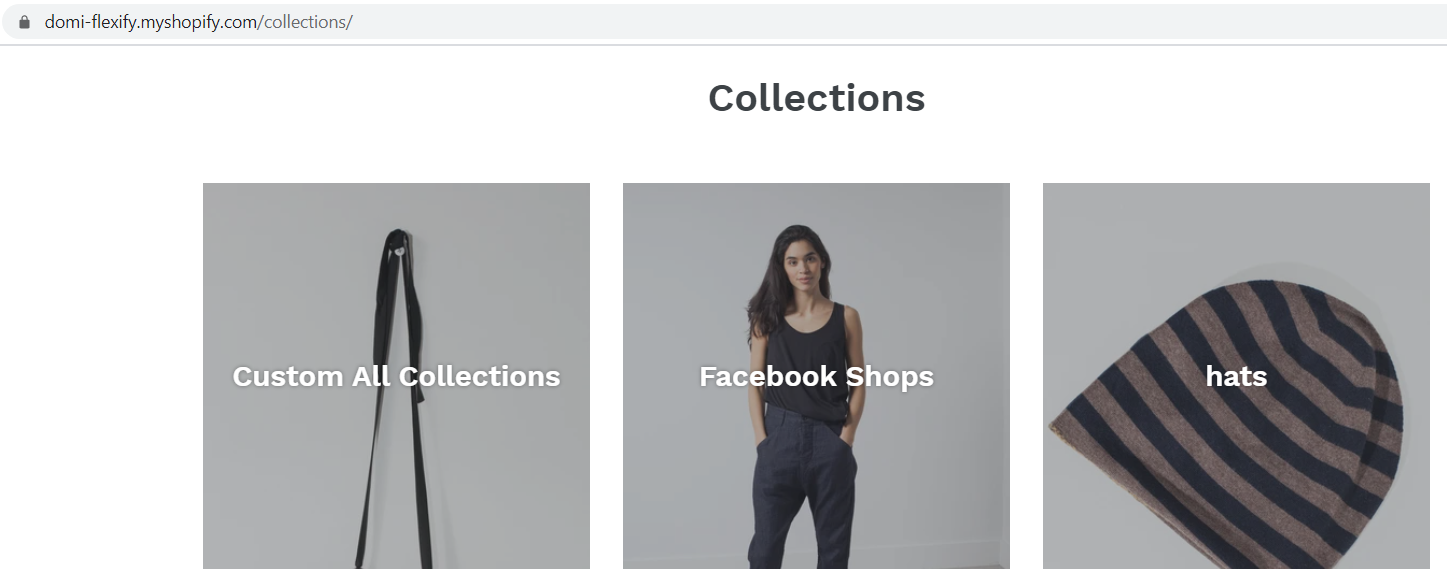
3. Take the names of the collections you want your Facebook catalog to include and fill out the "Collections" field (no spaces between the names, only comma-separated, please).
4. Select which custom_label field you want to use (for example "custom_label_0").
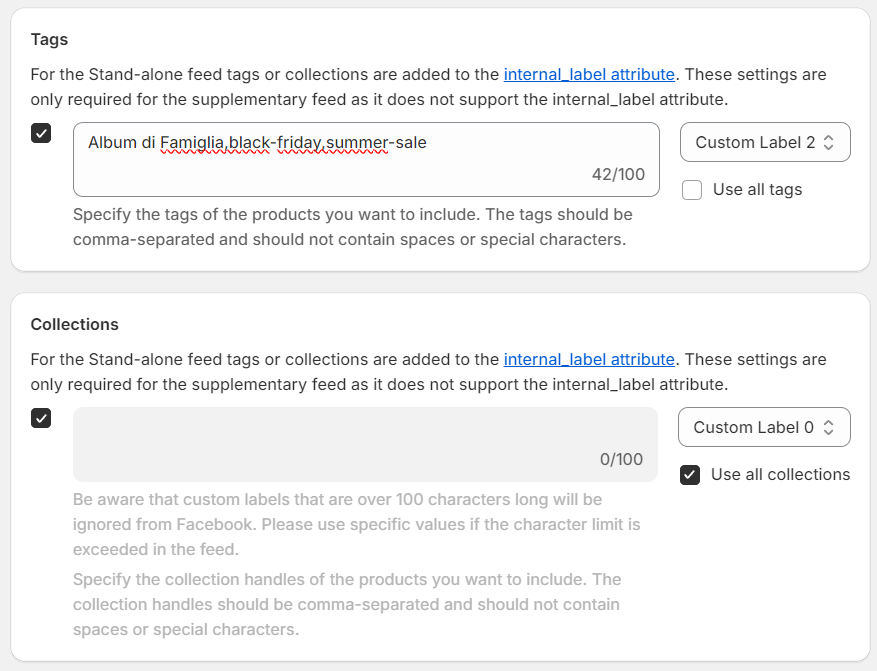
5. Regenerate the feed with your Flexify Overview page by clicking on the "Update feed" button.
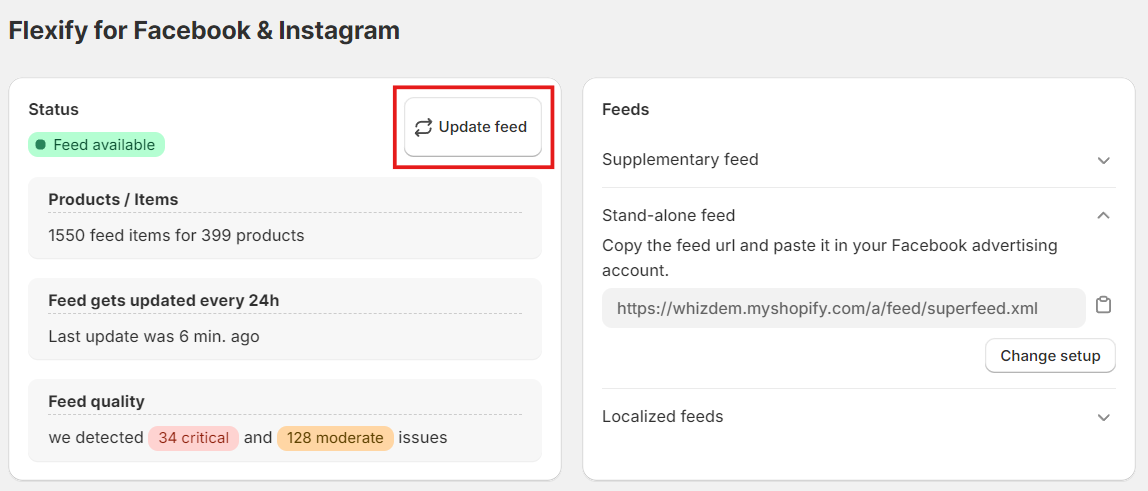
6. Open your Facebook Commerce manager, select your Facebook catalog, and go to Catalogue > Sets. To create a new Product Set, press the 'Create Set' menu and select 'Use filters'.
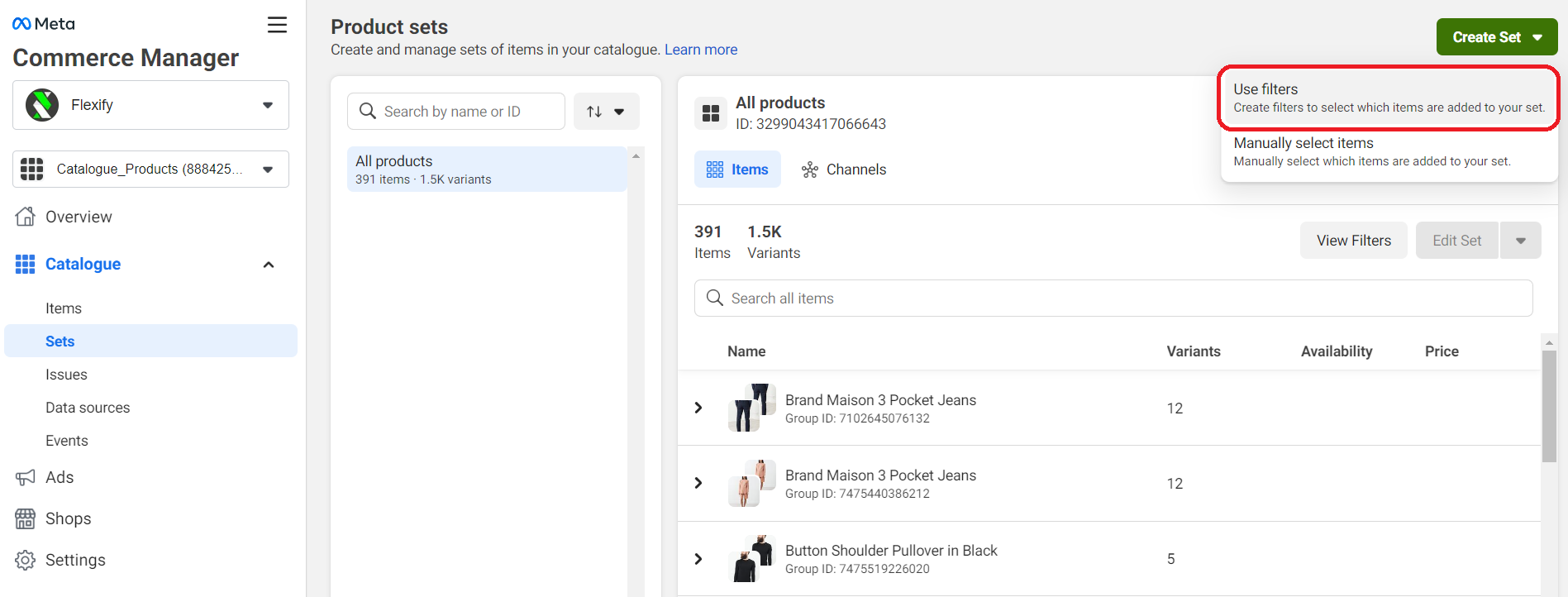
7. Create the product set using a "contains" rule of "custom_label_0".
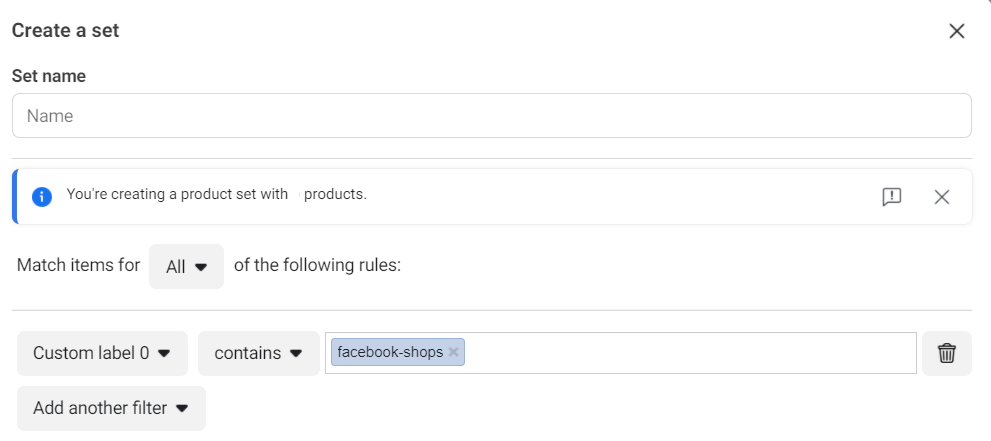
8. Copy the "name_of_collection" (e.g. 'facebook-shops'), paste it in the field, and hit enter without waiting for autocomplete.
Note: Important tips regarding using the Product Segments feature are available in our help articles. Also, please find more info about how to Choose products to show in a collection ad.